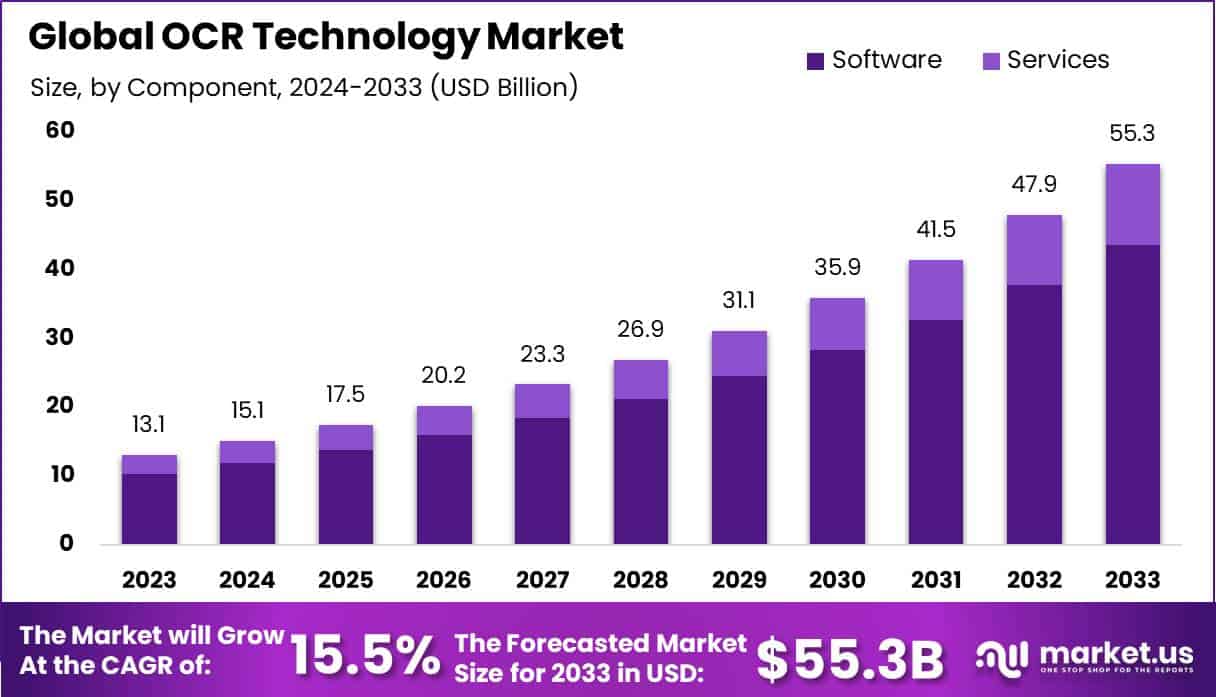
Transforming Efficiency with Image-to-Text Converters
In a world where time is money and information fuels everything from business decisions to everyday life, image-to-text converters have become a game changer. These tools, which harness Optical Character Recognition (OCR) and Artificial Intelligence (AI), convert static images into editable, searchable text with astonishing speed and accuracy. Whether you are a student striving to capture lecture notes or a business owner looking to digitize invoices, the impact of these technologies reaches far beyond mere convenience. This opinion editorial will explore the transformative power of image-to-text conversion, its applications, benefits, and the tricky parts that come with its use.
Today, we will dive in to explore how this technology is reshaping workflows, boosting productivity, and offering solutions that are both essential and innovative for a digital world. We’ll look at real-life examples, examine the pros and cons, and even compare several popular OCR tools available on the market. So, let’s take a closer look at this fascinating innovation and learn how it can help you get around the tangled issues of paper-based tasks.
Decoding the Magic Behind Digital OCR Tools
The basic idea behind image-to-text converters is both simple and revolutionary. These tools “read” text embedded in photos, scanned documents, and even handwritten notes, and then output this content in digital formats such as .txt, .docx, or JSON. Using advanced algorithms and AI-driven patterns, they can process diverse file types—from JPGs and PNGs to PDFs with multiple pages—allowing users to edit, search, and repurpose the extracted content.
At its core, OCR isn’t a new concept. Its roots trace back several decades, but modern advances in AI have refined the process to a point where even the hidden complexities of varying fonts and languages are now manageable. Tools like Google Cloud Vision API have achieved excellent accuracy rates (often above 95%) when interpreting printed text. Meanwhile, open-source engines like Tesseract prove that open innovation can also cut through the tricky parts of image processing, especially when tailored by dedicated developers.
Here are some of the key steps involved in how these converters operate:
- Upload Your File: Simply drag and drop an image file into the software interface.
- Preprocessing: Tailored adjustments—such as image sharpening or contrast boosting—are applied to prepare the file for text recognition.
- Text Detection: Advanced algorithms identify and match characters against extensive datasets, even offering Intelligent Character Recognition (ICR) for handwritten notes.
- Conversion: The recognized text is then output in various formats for further editing or integration.
- Verification: In some systems, flagged uncertain characters are queued for manual review, ensuring near-perfect accuracy where it matters most.
This systematic process cuts through the overwhelming amount of paperwork and tangled issues often associated with manual data entry, thereby speeding up what used to be nerve-racking tasks.
Applications of Image-to-Text Conversion in Today’s World
The versatility of OCR technology is clear when you look at its wide-ranging applications across different sectors. This technology has proven to be a must-have in industries that rely on fast and accurate data processing. Let’s dig into some of these areas where image-to-text converters are making a substantial impact:
Office Productivity and Business Efficiency
Traditional offices often struggle with handling stacks of paperwork—contracts, invoices, shipping labels, and more—all of which require time-consuming manual data entry. Image-to-text converters help turn these physical documents into digital data quickly, dramatically reducing processing times. For example, where manual entry might take hours, modern OCR can cut the job down to minutes.
- Time Savings: Studies indicate that OCR solutions slash data entry time significantly, allowing professionals to redirect their focus to more strategic tasks.
- Error Reduction: Automated conversion minimizes the chance of human error, ensuring more accurate records, which is critical for financial and legal documents.
- Cost Efficiency: Faster processing means lower labor costs and improved resource allocation within businesses.
Businesses that rely on bulk processing can particularly benefit from batch operations, where hundreds of documents are processed simultaneously. This massive efficiency boost is one reason why OCR technology continues to gain traction in the business world.
Education and Research
Students and academic researchers are increasingly turning to OCR technologies to manage their reading and note-taking. OCR tools not only help digitize textbook pages and lecture slides but also make the content searchable, allowing for quick reference and the ability to compile comprehensive study aids.
The technology is not only a time-saving tool; it also enhances access for visually impaired individuals by converting text into formats that can be read aloud by screen readers. As learning moves further into the digital realm, OCR stands as an essential bridge between traditional printed materials and the modern, interactive learning environment.
Healthcare and Administration
In the healthcare sector, where patient records must be handled with utmost precision, OCR technology has brought a welcome change. By converting handwritten or printed patient forms into digital records, the technology helps reduce administrative burdens, speeds up record-keeping, and minimizes the risk of errors. This reliability is critical in a field where even small mistakes can have far-reaching consequences.
Digital conversion tools have been shown to reduce administrative time and improve overall operational efficiency in hospitals. With better-organized data, healthcare professionals can quickly access patient histories and make informed decisions—an advancement that is both essential and life-enhancing.
Legal and Financial Services
For legal and financial professionals, the ability to quickly retrieve information from scanned documents such as contracts, legal briefs, and financial statements is a significant advantage. Image-to-text converters reduce the time spent searching for specific details among heaps of paperwork, allowing professionals to focus on the thoughtful analysis and decision-making required in these fields.
Given that financial institutions and law firms must adhere to strict regulatory standards, the increased accuracy and efficiency of OCR tools play a critical role in maintaining compliance while simultaneously streamlining operations.
Boosting Productivity: Real-Life Success Stories
There are numerous instances across industries where the implementation of OCR tools has transformed workflows. Consider a logistics company that previously relied on manual entry of shipping labels. By switching to an OCR system, the time needed to input data was reduced by an impressive 90%, and the error rate dropped substantially. This real-life example underscores how OCR technology can take care of the heavy lifting, enabling staff to focus on more strategic tasks.
Another compelling story comes from the realm of education. In a recent survey, more than 75% of students reported using OCR tools to convert pictures of lecture slides or textbook pages into digital formats. This small twist not only saved individual study time but also collectively freed up hours every week, demonstrating that the benefits of digital conversion extend far beyond the confines of corporate offices.
Even in healthcare, hospitals leveraging OCR saw dramatic improvements. One facility was able to cut down administrative processing time on patient records by almost half, directing those saved minutes toward more critical patient care. This is just one example of how technology can untangle the confusing bits associated with repetitive tasks and shift the focus to more life-saving activities.
Weighing the Pros and Cons: A Balanced Perspective on OCR Solutions
While the advantages are clear, no technology is without its challenges. Here, we take a balanced look by examining the key benefits alongside the potential hurdles you might face when adopting image-to-text converters.
Advantages of OCR Technology
- Speed and Efficiency: OCR tools can convert text in a fraction of the time taken by manual typists, leading to significant productivity boosts across various sectors.
- Cost Effectiveness: By automating the data entry process, companies save on labor costs and reduce the need for extensive physical storage.
- Multilingual Capabilities: Many modern OCR solutions support over 120 languages, making them ideal for global teams and multicultural environments.
- Increased Accessibility: These tools help people with visual impairments by converting text into forms that can be read aloud or magnified.
- Versatility: Whether you’re dealing with printed documents, handwritten notes, or even images without clear text, some tools offer context-based summarization to aid understanding.
One of the most appealing aspects is the degree of automation provided. Instead of spending hours transcribing or deciphering physical texts, organizations can now delegate those nerve-racking tasks to smart software, freeing up energy for more creative and strategic pursuits.
Challenges and Considerations
- Quality Dependence: The clarity of the input images is critical. Blurry or low-resolution files can produce less accurate results, dropping the accuracy rate significantly.
- Handwriting Recognition: While OCR technology has advanced, it can still struggle with cursive or uneven handwriting, often requiring manual corrections.
- File Size Limitations: Many free OCR tools impose strict file size restrictions, which might necessitate a paid upgrade for large-scale projects.
- Privacy and Data Security: Uploading sensitive information to online platforms can be a nerve-racking prospect, as some services may store data for longer than desired or have lower security measures.
- User Learning Curve: Advanced OCR tools with customized settings or API integrations may require a period of learning for the best results.
A clear decision is needed when selecting the right tool. While commercial solutions often boast advanced features like batch processing and formatting preservation, free tools offer ease of use for simpler tasks. Understanding the subtle parts of your needs and the accompanying twisting issues is key to a successful implementation.
Choosing the Best OCR Tool: Key Considerations and Expert Tips
Choosing an OCR tool for your office, school, or personal use is not a one-size-fits-all decision. It’s important to consider several essential factors to ensure that the chosen tool aligns with your requirements and expectations. Here are some key considerations for making an informed decision:
- Accuracy: Look for tools that boast high accuracy percentages, as even slight inaccuracies can lead to significant issues down the road. Research user reviews and independent studies to verify claims.
- File Format Support: Ensure that the OCR tool supports a wide range of file types, from JPGs and PNGs to PDFs, so you don’t end up limited in your processing capabilities.
- Language and Font Versatility: If you work in a multilingual environment, choose a solution that recognizes multiple languages and can handle various fonts and text formats.
- Security Measures: For confidential or sensitive information, prioritize tools that offer robust security protocols and data privacy guarantees.
- Ease of Use and Integration: Consider whether you need a simple web-based tool or a more complex, API-driven system that integrates with existing workflows.
Here’s a handy table summarizing some of the popular OCR tools and their standout features:
| Tool | Accuracy | File Formats | Special Features |
|---|---|---|---|
| iWeaver | High | JPG, PNG, PDF | AI summarization, mind mapping |
| Google Cloud Vision API | 95%+ | Multiple formats, including multilingual support | Advanced text recognition, integrated machine learning |
| Tesseract | Variable | Common image formats | Open-source, customizable |
| OCR.space | Good | JPG, PNG, PDF | No signup required; quick and simple |
| ABBYY FineReader | Very High | Complex documents with formatting support | Preserves layout and formatting |
When choosing your OCR solution, it’s important to work through the available options and find one that ticks as many boxes as possible for your specific use case. Whether it’s the ease of use, the high degree of accuracy, or the advanced features like summarization, many modern OCR tools have something to offer everyone.
Industry Perspectives on Digital Transformation Using OCR
The adoption of image-to-text converters is not merely a technological upgrade; it’s a fundamental shift in how industries handle information. In sectors like banking, healthcare, and retail, the ability to quickly process and analyze vast amounts of data can translate into significant competitive advantages.
For instance, banks have started using OCR to extract data from IDs and checks, leading to a pace of customer onboarding that is notably faster than before. Similarly, retailers are digitizing product catalogs and inventory lists, thereby speeding up stock management processes dramatically. This is a prime example of how OCR technology steers through the twists and turns of traditional workflows and opens the door to enhanced operational agility.
The critical impact on productivity is backed by research. Studies have shown that OCR tools can reduce manual data entry time by over 60%, with error rates dropping from double digits to single digits. This means not only more efficient processes but also a reduction in the costs and delays that typically plague industries burdened with paper-based operations.
Another key aspect is cross-industry applicability. OCR technology has proven equally effective in fields as diverse as logistics, where it can handle hundreds of shipping labels daily, and education, where students and educators alike benefit from the digitization of printed material. The energy spent on reconciling paper archives is now being rechanneled towards innovation and strategic planning.
Future Trends: How AI and OCR are Evolving Beyond the Basics
The future of image-to-text conversion is set to be even more exciting. As AI continues to advance and merge with OCR technologies, we can expect several revolutionary features to emerge. One promising area is real-time OCR, which would allow users to scan a document or sign with a mobile device and have the text rendered in real time. This can be a super important asset in environments that require quick decision-making, like on-field research or emergency services.
Another significant trend is improved handwriting recognition. Despite considerable improvements over the years, converting handwritten notes—especially cursive or messy scripts—remains a challenge. Researchers are actively working on reducing these complications, and early indications show that future systems will handle these subtle details with much improved accuracy.
Integration with natural language processing (NLP) is another area ripe for innovation. Once text is extracted, NLP can analyze the content to generate summaries, extract key phrases, or even format the text intelligently. This layer of functionality opens up myriad possibilities, from automatically tagging documents to offering multi-step data insights that go beyond simple text extraction.
The evolving role of OCR in mobile applications is also worth mentioning. As smartphone technology continues to mature, more users are relying on their handheld devices for quick scans and conversions on the go. The convenience of capturing a document at a restaurant, in a meeting room, or at a conference is driving the development of mobile-first OCR applications that are both efficient and user-friendly.
Industry leaders predict that within the next few years, OCR functionality will be integrated into various productivity suites, making it a standard feature rather than an add-on. The merging of OCR with other cloud-based services will make it easier to manage, share, and collaborate on documents across various platforms and devices.
Managing Your Way Through Implementation Challenges
Despite these considerable advantages, implementing OCR technology is not without its challenges. Many organizations find that there are several nerve-racking obstacles that they need to work through to enjoy a smooth transition from paper to digital processes. Let’s take a closer look at some of these challenges and how to figure a path around them.
Image Quality and Preprocessing
The accuracy of OCR results is immensely dependent on the quality of the image used. Even the most sophisticated software may falter when dealing with fuzzy images, poorly lit documents, or misaligned scans. This means that ensuring a high standard of image quality—whether by using high-resolution scanners or properly setting up smartphone cameras—can be one of the first steps to consider.
Often, preprocessing is required to clean up the images. This might include adjusting contrast or cropping out extraneous parts of the background. While these tasks might seem a bit intimidating at first, many OCR tools incorporate built-in functions that automate these twisty processes.
Handling Varied Handwriting and Fonts
Not all handwriting is created equal. Some notes are crisp and clear, while others are more ambiguous and tough to decipher. Even with Intelligent Character Recognition (ICR) technologies, dealing with non-standardized handwriting can be a full-on challenge. Organizations that routinely deal with handwritten documents might need to use dedicated solutions or accept that some degree of manual correction will always be necessary.
Similarly, a variety of fonts—especially those which are decorative or unconventional—can confuse OCR algorithms. It’s essential to test the chosen system on a sample set of documents to ensure that it can handle the fine points and small distinctions present in your specific types of documents.
Data Security and Privacy Concerns
Perhaps one of the most nerve-racking considerations when using cloud-based OCR solutions is ensuring the security of sensitive data. Uploading confidential documents to an online server naturally raises concerns about data breaches or unauthorized access. It is critical, therefore, to opt for OCR providers that implement rigorous data encryption and privacy policies.
Many enterprise-level OCR platforms now offer self-hosted or on-premise versions, which allow organizations to maintain full control over their documents and data flow. While these options might require a larger initial investment and a steeper learning curve, they can be a super important safeguard for sensitive information.
Practical Tips for Maximizing OCR Effectiveness
For those ready to adopt OCR technology or seeking to optimize their current workflows, here are some expert tips and best practices that can help you get into the nitty-gritty of maximizing efficiency:
- Invest in Quality Hardware: Use high-resolution scanners or top-tier smartphone cameras to ensure that the input images are clear and well-lit.
- Leverage Built-In Preprocessing: Choose OCR tools that automatically adjust image parameters to reduce manual editing time.
- Test Multiple Solutions: Since different tools handle tricky parts differently, run pilot tests on your sample documents to see which one Best fits your unique needs.
- Secure Your Data: Prioritize services with strong encryption and data deletion policies, especially if you handle sensitive information.
- Plan for Manual Corrections: Be ready for a small degree of intervention, especially when processing handwritten or unusual text formats.
- Stay Updated: The technology is rapidly evolving, so keep an eye on the latest updates and features that may enhance your system’s efficiency.
Implementing these measures can help you avoid the overwhelming pitfalls of a poorly executed setup and enable you to fully capitalize on the productivity benefits OCR brings.
Conclusion: Embracing the Future of Text Extraction Technologies
Image-to-text converters are more than just a digital convenience—they’re a transformative tool that is reshaping the way we work, study, and manage information. From boosting office productivity and streamlining educational workflows to enhancing administrative precision in healthcare and finance, OCR technologies are setting new standards for efficiency and accuracy.
As we take a closer look at the hidden details of digital conversion technology, it becomes clear that the benefits far outweigh the intimidating challenges. While there are complicated pieces to work through—such as ensuring image quality, handling varied handwriting, and maintaining data security—the payoff in saved time, reduced errors, and enhanced productivity is undeniable.
The continuous evolution of AI and OCR capabilities promises even more refined and user-friendly tools in the near future. With the rise of real-time OCR, improved handwriting recognition, and seamless mobile integration, the potential of text extraction technology is set to grow even further. Whether you are an office manager, an educator, a healthcare administrator, or simply an individual looking to boost personal efficiency, incorporating OCR into your workflow is a smart, forward-thinking move.
By understanding the practical applications, managing the tricky parts, and making informed decisions about the right tools, organizations and individuals alike can confidently steer through the twists and turns of the digital age. The ability to quickly convert images to text is not just a neat trick—it’s a critical advancement in our journey towards smarter, more efficient information management.
Ultimately, embracing this technology is about more than merely keeping pace with innovation—it’s about unlocking new levels of productivity, reducing tedious tasks, and paving the way for a more digitally empowered future. As we continue to dig into the capabilities of OCR and AI-driven solutions, one thing remains clear: the future of text extraction is bright, dynamic, and here to stay.
Originally Post From https://programminginsider.com/image-to-text-converter-5-ways-it-boosts-efficiency-in-2025/
Read more about this topic at
5 Best AI Text Extraction Tools for Document Management
Top AI tools for text extraction
